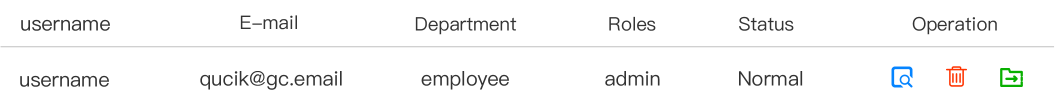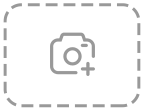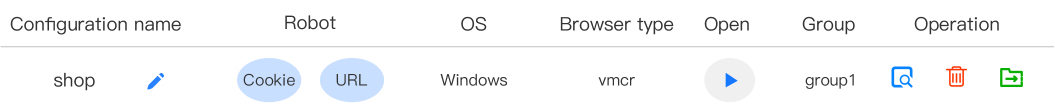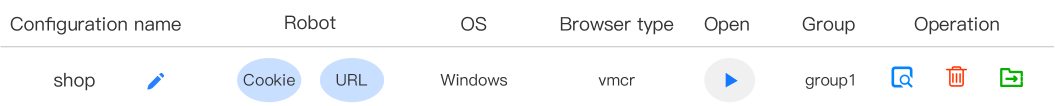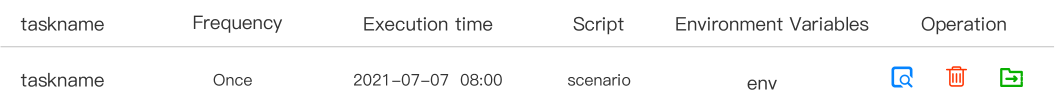Get Started In A Minute
Get Started In A MinuteVmmask is easy to understand and can be used in one minute

1、Download and register
Go to vmmask official website to download and install VMMask client to register and login
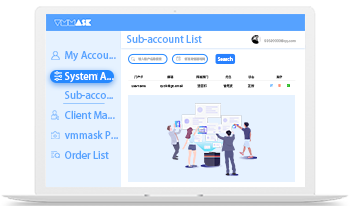
2、Configure the account
Log in to the vmmask client to create a browser configuration and start a browser configuration for a clean environment
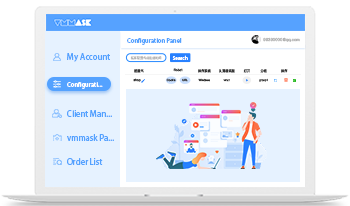
3、Launch the browser
Log in to the vmmask client to create a browser configuration and start a browser configuration for a clean environment